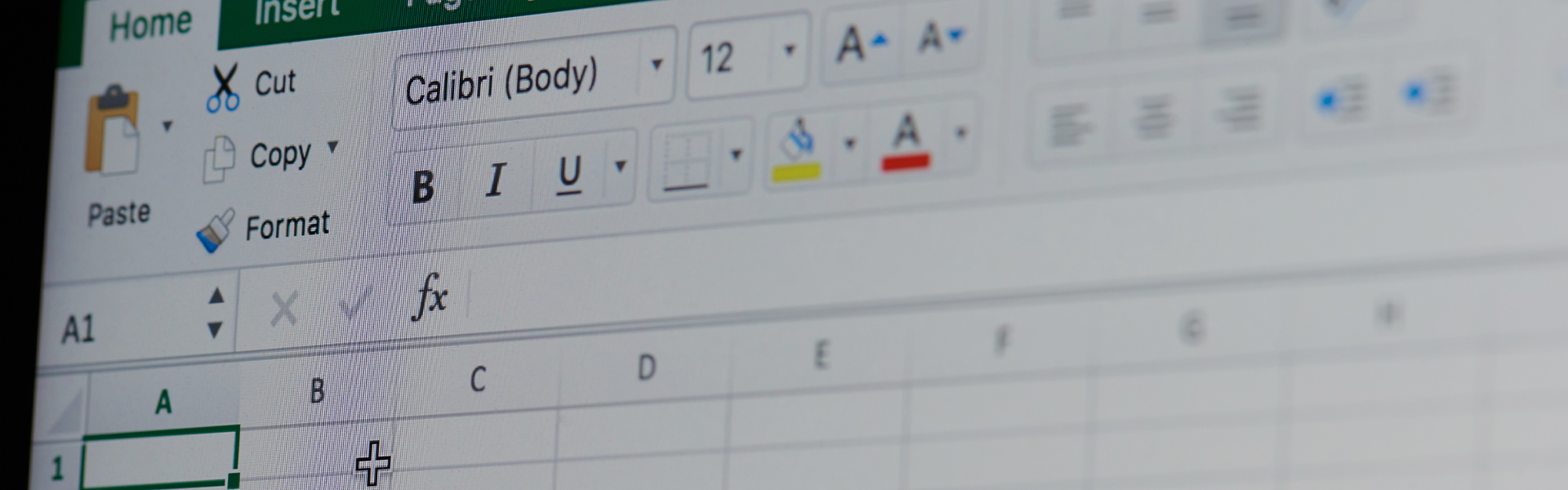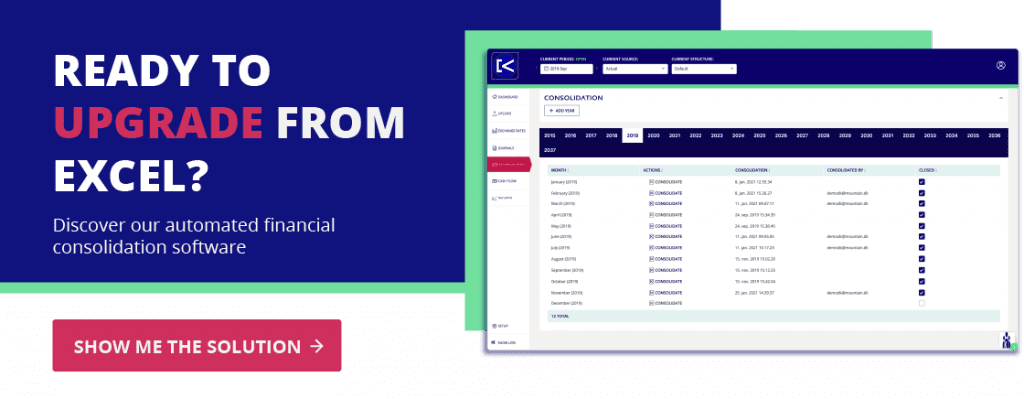26 Nov Why you’re falling behind if you’re still using excel for corporate group consolidation
Financial consolidation and reporting have long been done using Excel as finance and accounting professionals have a long track record for making Excel their preferred tool. Three main reasons always prevail – familiarity, cost, and ease of getting started. While 10 years ago these arguments may have been valid, fast forward to 2019 and it’s an entirely different story. Let’s break down the reasons why using Excel for your corporate group consolidation is outdated and no longer a viable option.
The reasons why Excel is no longer the preferred consolidation tool
1: Financial consolidation in Excel is time-consuming, tedious, and prone to errors
If you are using Excel for financial consolidation and reporting, you will most likely agree that reporting and producing reports each month takes up a significant amount of your time, no matter how familiar you are with Excel. Maintaining enormous spreadsheets with hundreds of rows and columns, and numerous sub sheets is no easy task. On top of that, manual input often leads to incorrect formulas and broken links, meaning you end up spending even more time reconciling and correcting your numbers. In many cases, you will spend most of your time crunching numbers in Excel!
2: The opportunity cost of using Excel for financial consolidation is high
Many people using Excel for financial consolidation argue in favor of it because “It’s a free tool.” In terms of purchase, yes, Excel is free. However, with Excel financial consolidation, you will undoubtedly spend valuable hours and days on time-draining tasks such as administering spreadsheets, reconciling the numbers and calculations, and adjusting formulas, instead of on value-adding activities such as providing agile insights to your enterprise. To be the most effective and efficient CFO or financial executive, the time you spend analyzing your financial and non-financial data should outweigh the time you spend maintaining your sheets, calculating your numbers, and checking for errors. If your administration time in Excel exceeds the time you spend on financial analysis, then that is a sign that you need a new solution for financial consolidation.
The real opportunity cost lies in the value that you’re failing to add to your corporate group through your unique position and background. As a finance executive, you are the person that knows how to read and interpret a balance sheet. You are the one that best understands what your enterprise, for example, can gain from optimizing the balance sheet. You have valuable insights on how to maximize the profit, reduce the working capital, and increase the overall financial efficiency of your corporate group. The insights you can provide through financial analysis enable the business to accelerate and improve by making the right strategic and tactical decisions. However, you can only deliver these insights if you can prioritize your time correctly and change the ratio of your tasks, so you spend the majority of your time on financial report analysis, not on report creation.
With this understanding, the question then arises, how exactly are you supposed to add value and deliver valuable insights to your executives if you must spend most of your time mainly maintaining your Excel spreadsheets?
How to leave behind financial consolidation in Excel
The first step to leaving Excel behind for good is eliminating the manual, tedious tasks involved in financial consolidation. These tasks consume most of your time, but they do not add any real value. To unlock your value creation, you need a solution that automates some of your manual work and thereby reduces the amount of time you spend preparing your Excel spreadsheets. The solution is automated financial software. Just like your calculator helps you work smarter, new software will do exactly that as well.
The second step is selecting the right financial software that can automate your financial consolidation, replace Excel, and save you valuable time. When it comes to choosing software, there are two avenues: on-premise finance solutions and cloud-based finance solutions. On-premise financial software, meaning software that is locally installed, provides more control to an enterprise but is costly and requires onsite installation and updates. Cloud-based financial software, meaning software you can access through your web browser, is inexpensive and offers virtually immediate setup as well as instant product updates. With trends towards cloud computing and the adoption of cloud services continuing to arise across industries and sectors, a cloud-based financial software solution is the right choice to stay ahead and sustain a competitive advantage. Cloud-based solutions will soon be the inevitable choice, meaning as finance professional, it is something that should be a priority for you now to avoid falling behind. This year, Deloitte reported that 41% of financial executives surveyed predicted cloud technology to be fundamental to their organizations in the coming years.
Get rid of your unproductive workflow
You might be hesitant to adopt a cloud-based solution or even skeptical about the impact that automation may have on your role as a finance professional. The key, however, is understanding that automation makes your life easier. It automates your repetitive tasks and saves you time while giving you confidence in the accuracy of your numbers. Let’s say you need to add new accounts. How much time and headache will that process cost you? Or think about the complexity of managing foreign subsidiaries. How much time do you spend on working between multiple exchange rates or how to account for ownership and minority shares? With automated financial software at your disposal, you don’t have to worry about those tasks anymore – you can work smarter, not harder. It helps turn days or weeks of work into minutes and hours so that you can refocus your time on the value-adding responsibilities unique to your position. You should spend your time devising and executing financial strategies that increase profitability, minimize costs, and increase cash flow to enable growth that drives your corporate group forward.
Using Excel takes, on average, 2-3 days to do full financial reporting. With automated, cloud-based financial software, it only takes an hour or two and even less than an hour for some. So, if you don’t want to risk falling behind, you should follow the path of your fellow CFOs and Finance managers and reconsider Excel as your preferred consolidation tool. At Konsolidator, we specialize in cloud software for financial consolidation and reporting. You can read more about our solution and discover how other corporate groups like yours have automated their finance function.