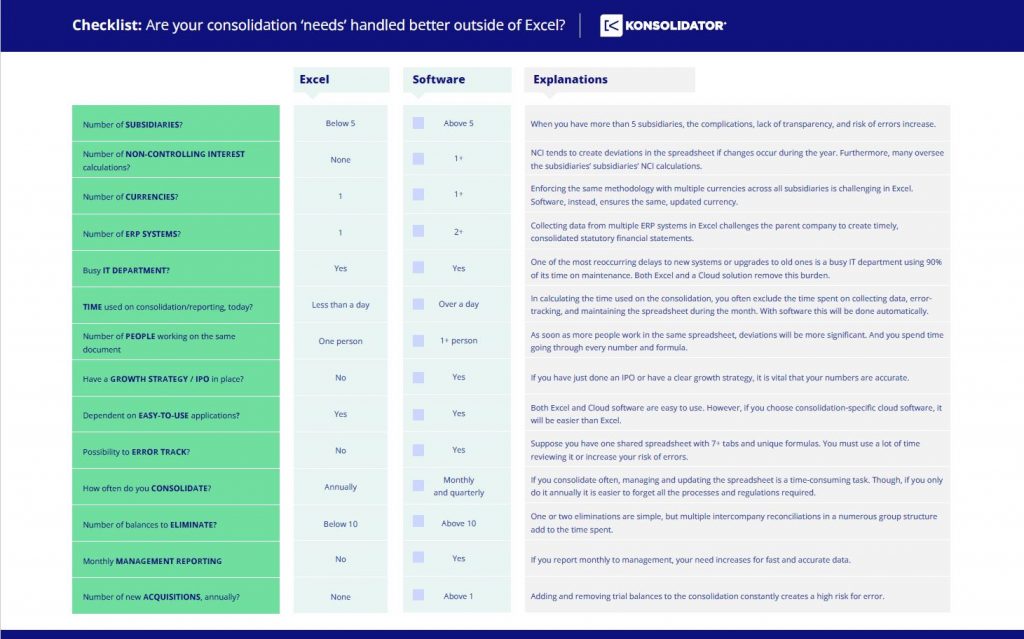10 May Excel consolidation: Is it still efficient?
Derfor skal du læse artiklen
- Lorem ipsum dolor sit amet, consectetur adipiscing elit.
- Ut elit tellus, luctus nec ullamcorper mattis.
- Pulvinar dapibus leo.
Exact, precise, and accurate – no matter which of these you prefer to use, the meaning is the same. You want the numbers you report to management to be flawless. There are many reasons why CFO’s, finance managers, and controllers choose to consolidate in Excel. However, with 90% of Excel Spreadsheets containing errors, flawless is unfortunately not one of them. Instead, the most common reason to continue to use Excel are:
- “Everyone in my finance functions understands the software.”
- “The program is accessible to all no matter where you are in the world.”
- “I can create my own spreadsheet with my own formulas.”
- “It is easy to manipulate the data.”
- “We are an SME without complicated calculations.”
This is not saying that finance professionals should not use Excel; however, it is essential to investigate the benefits and limitations of using the well-known software for audit required processes, such as consolidation.
This checklist is to help group finance professionals to determine their consolidation needs and how well they match Excel.
Is Excel bringing value to all the tasks I’m applying it to?
With everyone in finance understanding and using Excel daily, sticking to excel purely out of habit is a real risk for tasks that can be handled in Excel but should be handled elsewhere. No matter your skill level in Excel, efficiency, time, and trust in your numbers need to be on top of your mind in all finance deliverables to ensure that you are not sticking to excel out of habit.
Some of us still like to bring a piece of paper to a meeting, but that doesn’t mean it is the right tool for writing long articles anymore. The time it will take to rewrite the piece and check for errors manually – is definitely not as efficient as autocorrect. The same with Excel, while some companies have a simple consolidation process and therefore do not need upgrading. Others notice the time they lose on validating numbers but are unsure about a new tool’s simplicity and security. Read more about two common misconceptions here.
Checklist: Are your consolidation ‘needs’ handled better outside of Excel?
Whether you should move away from Excel consolidation to a dedicated consolidation tool depends on your current situation. Thus, we have created a checklist to make it easy for all finance professionals to assess their Excel Consolidation challenges. To ensure you can deliver accurate and timely data with Excel, go through each of these points and see where your group is. More than three ticks usually equal consideration for a new consolidation tool.
Note: None of these elements make up the answer alone. More than three ticks mean you have a need. The more ticks you add, the more pressing it is you change now to ensure continued growth and minimize time spent on processes that easily can be automated. Furthermore, reduce the risk of constant error.